
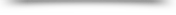
|
|
USER COMMENTS BY “ SERMONAUDIO.COM ” |
|
|
| RECENTLY-COMMENTED SERMONS | More | Last Post | Total |
| · Page 1 · Found: 280 user comments posted recently. |
|  |
|
|
 5/17/16 11:08 AM 5/17/16 11:08 AM |
|
• Thread closed
• Report abuse
|
We would like to remind everyone to stick with a single moniker when posting. Failure to do so is considered abuse on these threads. Thank you for your cooperation. |
|
|
 4/19/15 2:34 PM 4/19/15 2:34 PM |
|
• Add new comment
• Reply to comment
• Report abuse
|
Jared Durham wrote:
Is there an extra cost (as with FTP upload, Dropbox, etc.)? There is no extra charge for this service. Other than the standard 10-free upload limit each billing month. |
|
|
 3/2/15 2:32 PM 3/2/15 2:32 PM |
|
• Add new comment
• Reply to comment
• Report abuse
|
Sam Carver wrote:
Have your 2.6.5 version of SA and 4.1.2 Android. The Chromecast option appears on webcast pages but the app is not making the connection with my Chromecast device which is on and running on the TV. Can you provide any suggestions that might correct this problem?
P.S. I was initially getting a message saying "unable to find device" and a suggestion to look for a button in upper left of page. There never was a button appearing there and the last few times of trying, I no longer get the message, just a page with picture of Chromecast device with listing of broadcasters name below the picture. Chromecast can sometimes be a bit temperamental in its operation and problems like this can normally be traced to network issues. However, our suggestion would be to "reboot" the Chromecast device, and try restarting the phone as well. For further support, please email us at info@SermonAudio.com and we can try to provide additional help via email. Thank you! |
|
|
 1/20/15 11:18 AM 1/20/15 11:18 AM |
|
• Add new comment
• Reply to comment
• Report abuse
|
Dennis Holland wrote:
I am having trouble finding the sermons I am downloading using the mobile app. What folder do they initially go into? I do not want to "export to public storage" or export to the "android music" folder but would like to go to the initial download folder (wherever that is) and remove them from my phone storage to an external hard drive to keep. Our app's downloads are in its own private app storage folder, which is not visible to other apps or when the device is plugged into a computer via a USB cable. The reason has to do with Android's app security, which changed recently to be much tighter than in the past. For this reason, we offer the option to export downloads to public storage, which should be visible on a computer when the device is plugged in via USB cable. We're sorry that this is inconvenient, but changes to Android's security don't leave us with many options. |
|
|
 11/4/14 12:32 AM 11/4/14 12:32 AM |
|
• Add new comment
• Reply to comment
• Report abuse
|
Rick wrote:
Is there any way to send SermonAudio to chrome cast or other device from within SermonAudio in a browser. I do not see that option if watching on my MacBook or pc.
Thanks If you use the Chrome browser, you should be able to install a free Chromecast EXTENSION that will allow you to project any browser page to your Chromecast. |
|
|
 10/26/14 7:53 AM 10/26/14 7:53 AM |
|
• Add new comment
• Reply to comment
• Report abuse
|
wm wrote:
I cant get chromecast to play the videos on my screen, I dont have the choices as displayed on your info page, all I get is the SermonAudio page on my screen - any advice? What version of our SermonAudio app do you have installed? And what version of iOS (iPad or iPhone) are you running? Thank you! |
|
|
 9/24/14 7:27 PM 9/24/14 7:27 PM |
|
• Add new comment
• Reply to comment
• Report abuse
|
Carrol wrote:
Help! When is the fix coming for the 3.8 update? iPad version...It loads and loads and loads.....and then everything shuts down. I miss my SermonAudio.com!
Any suggestions? Another update 3.8.1 is awaiting approval from Apple for the App Store. It has some additional fixes. We apologize for the inconvenience. |
|
|
 6/18/14 7:12 AM 6/18/14 7:12 AM |
|
• Add new comment
• Reply to comment
• Report abuse
|
Dave Don wrote:
Hi,
Why all the Apple association and compatibility but no Android for Chromecast? We are actively working on Chromecast support for Android at this time. Thank you! |
|
|
 6/9/14 8:13 AM 6/9/14 8:13 AM |
|
• Add new comment
• Reply to comment
• Report abuse
|
Christopher000 wrote:
Great. Any plans to expand to any other live media servers like Apple TV, WDTV Live, Google TV, aside from Chromecast, or any other proprietary boxes or dongles? We have supported Apple TV and ROKU for some time now. [URL=http://www.sermonaudio.com/mobile]]]Click here[/URL] for all mobile options. |
|
|
 5/14/14 11:55 AM 5/14/14 11:55 AM |
|
• Add new comment
• Reply to comment
• Report abuse
|
nexus 7 2012 user wrote:
Would love to try it but nexus 7 (2012ver) users are cut out of this one? All the previous vesions worked flawlessly. Is it not new enough anymore? It's only 18 months old & we can't all afford new gizmos every year. Thank you for writing. Actually, the app should work quite well with Nexus 7. This was in fact the device we used for internal testing! And even if you did have a much older Android device, we have our "Legacy Edition" in the Google App Store to cover that base as well! Thank you! |
|
|
 4/4/14 6:05 AM 4/4/14 6:05 AM |
|
• Add new comment
• Reply to comment
• Report abuse
|
mark in cctx wrote:
I am having problems with glitches and freezing up on my s4. Also, I prefer to download to my phone rather than the app, any chance in giving the option?
Is there a way i can downgrade to the previous version? You can actually download the previous version by looking for the "Legacy Edition" of our app in the Store. |
|
|
 4/2/14 4:01 PM 4/2/14 4:01 PM |
|
• Add new comment
• Reply to comment
• Report abuse
|
GSTexas wrote:
Ive had problems ever since I updated the SA ap for my samsung galaxy. It freezes up every time I use it and I have to constantly restart my phone. Its been basically unusable for me. Its taken me three tries just to type this comment because it keeps freezing up. Can this pleased be adressed because I really enjoy SA? Hello. I'm sorry to hear of this issue. But if you are having freezing issues just trying to type a comment, then the problem is outside of our app. Be sure that you are using the app downloaded from the Google Play Store (and not just the browser on your device). Thank you! |
|
|
 3/13/14 7:50 PM 3/13/14 7:50 PM |
|
• Add new comment
• Reply to comment
• Report abuse
|
Avery Brown wrote:
I am trying to embed that HTML code of my SermonAudio profile into my church website which is hosted by yahoo, and when I try it tells me I can't include Java Script in my code and that I need to remove those java script portions of the code. I'm stuck. If your hosting site does not allow for Javascript, you can use the IFRAME option. If you're still having trouble, please email us at info@sermonaudio.com for further troubleshooting. Thank you! |
|
|
 3/12/14 8:41 PM 3/12/14 8:41 PM |
|
• Add new comment
• Reply to comment
• Report abuse
|
Damon wrote:
my site is currently broadcasting but does not show up on my app but I can see it by going to SermonAudio.com please advise. Please ensure that the AAC option is selected for the audio encoder. Please review the HELP pages once again. Thank you! |
|
|
|
|
|

|

|