Attention broadcasters,We're pleased to announce full support for closed captions with multiple languages. This means that for any uploaded video, you can also upload corresponding .SRT files in any available language. You can now extend your reach to foreign language users or for the hearing impaired.
How it works.
To use this feature, simply look for the Captions section when creating a new sermon with video. Select the language you wish to add, then upload the .SRT file for that language. Optionally, upload more files for multiple languages. That's it!
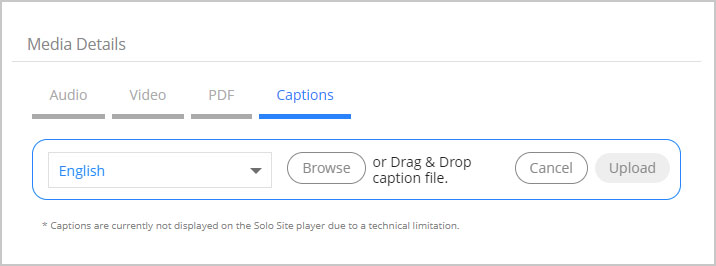
Player support.
Not only did we need to build into our back-end infrastructure the ability to support these new .SRT files in multiple languages, but we also had to rewrite our video player to support closed captions! The new player also supports 1080p video (on certain browsers) as well as improved visual enhancements.
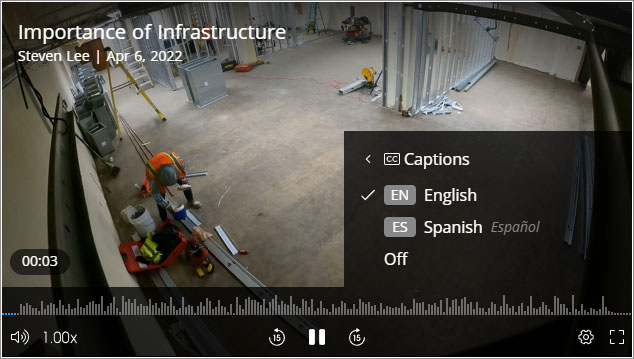
Because we serve up all videos and captions using standard protocols, other native players on different platforms such as mobile, tablet, and televisions will automatically enjoy closed caption support as well without any extra work.
Sermon page.
When closed captions are available, you'll see an indicator on the sermon page as shown below. If multiple languages are available, they will be listed conveniently for you. Click here to see closed captions in action!

Tools for closed captions.
There are a number of third-party tools and solutions to help you generate and edit closed captions, such as Sonix, HappyScribe, or even YouTube. Many modern video editors, such as Premiere Pro, have closed caption support built in.
Reach more people! Apply closed captions.